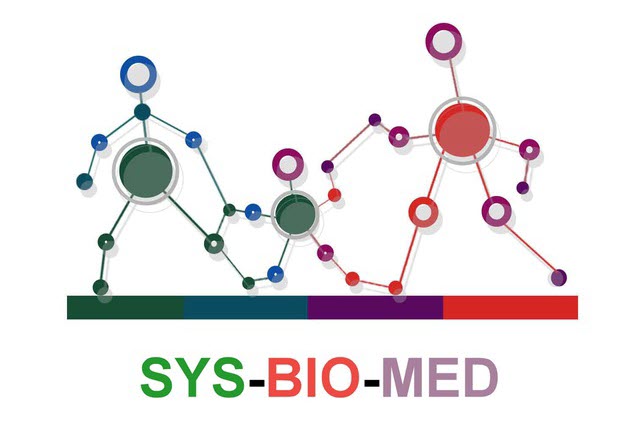- 2176
- 2024/07/13 - 09:09
- 74 بازدید
R Notebook by: babak babaabasi R If … Else Conditions and If Statements x = readline(prompt=”Enter an integer number: “) if(x>3) print(“Positive”) if(x<7) print(“negative”) Write the R script that take two integers as input and print out the larger number. A = as.numeric(readline(prompt=”Enter first numbera: “)) B = as.numeric(readline(prompt=”Enter second number: “)) if(A > B) print(A) if(B > A) print(B) x = as.integer(readline(prompt=”Enter an integer number: “)) if(x>0) print(“Positive”) else print(“Negative”) You can also run a[…]
R Notebook
by: babak babaabasi
R If … Else
Conditions and If Statements

x = readline(prompt="Enter an integer number: ")
if(x>3) print("Positive")
if(x<7) print("negative")Write the R script that take two integers as input and print out the larger number.
A = as.numeric(readline(prompt="Enter first numbera: "))
B = as.numeric(readline(prompt="Enter second number: "))
if(A > B) print(A)
if(B > A) print(B)

x = as.integer(readline(prompt="Enter an integer number: "))
if(x>0) print("Positive") else print("Negative")You can also run a condition in an if statement, which you will learn much more about in the if..else chapter.
a = 200
b = 33
if (b > a) {
print ("b is greater than a")
} else {
print("b is not greater than a")
} if (b > a) {
(b*4)
} else {
(b*2)
} A = as.integer(readline(prompt="Enter an integer number: "))
B = as.integer(readline(prompt="Enter an integer threshold: "))
if(A > B){
print(paste(A, "is greater than threshold ", B), quote=F)
} else if (A < B){
print(paste(A, "is less than threshold ", B), quote=F)
} else {
print (paste(A, "is equal to threshold ", B), quote=F)
}a <- 200
b <- 33
if (b > a) {
print("b is greater than a")
} else if (a == b) {
print("a and b are equal")
} else {
print("a is greater than b")
} Nested If Statements
x <- 44
if (x > 10) {
print("Above ten")
if (x > 20) {
print("and also above 20!")
} else {
print("but not above 20.")
}
} else {
print("below 10.")
} AND
The & symbol (and) is a logical operator, and is used to combine conditional statements:
a <- 200
b <- 33
c <- 500
if (a > b & c > a){
print("Both conditions are true")
}OR
The | symbol (or) is a logical operator, and is used to combine conditional statements:
a <- 200
b <- 33
c <- 500
if (a > b | a > c){
print("At least one of the conditions is true")
} R While Loop

i = 1
while (i < 6) {
print(i)
i = i+1
}a=c(45,67,89,90,56,44,78,34)
i = 1
l=length(a)
f=0
while (i <= l) {
f=a[i]+f
i = i+1
m=f/l
print(m)
}# R program to illustrate
# application of while loop
# assigning value to the variable
# whose factorial will be calculated
n < - 5
# assigning the factorial variable
# and iteration variable to 1
factorial < - 1
i < - 1
# using while loop
while (i <= n)
{
# multiplying the factorial variable
# with the iteration variable
factorial = factorial * i
# incrementing the iteration variable
i = i + 1
}
# displaying the factorial
print(factorial)

n = 5
factorial = 1
i = 1
while (i <= n){
factorial = factorial * i
i = i + 1
}
print(factorial)R For Loop

for (val in sequence)
{
statement
}f = c(2,5,3,9,8,11,6,11,12,20)
count = 0
for (val in f) {
if(val %% 2 == 0)
count = count+1
}
print(count)factorial by for
num =6
factorial = 1
for(i in 1:num) {
factorial = factorial * i
}
print(paste("The factorial of", num ,"is",factorial))factorial by for
# take input from the user
num = as.integer(readline(prompt="Enter a number: "))
factorial = 1
# check is the number is negative, positive or zero
if(num < 0) {
print("Sorry, factorial does not exist for negative numbers")
} else if(num == 0) {
print("The factorial of 0 is 1")
} else {
for(i in 1:num) {
factorial = factorial * i
}
print(paste("The factorial of", num ,"is",factorial))
}break statement

x <- 1:5
for (val in x) {
if (val == 3){
break
}
print(val)
}Function
my_function <- function() {
print("Hello World!")
}
my_function() # call the function named my_function =meanlog=function(x,y){
b=log(mean(x)+mean(y))
print(b)
}
a=c(45,67,89,90)
h=c(2,4,55,67,88)
t=c(55,67,99,89)
meanlog(a,t)novin = function(x,y) {
paste(x,"hasani",y, "bagheri")
}
novin("zahra","hoseen")
bmi = function(ghad,vazn) {
x=vazn/(ghad^2)
print(paste(x,"your bmi"))
}
bmi(1.60,65)my_function = function(fname, lname) {
paste(fname, lname)
}
my_function("Peter", "Griffin") Default Parameter Value
The following example shows how to use a default parameter value.
If we call the function without an argument, it uses the default value:
my_function <- function(country = "Norway") {
paste("I am from", country)
}
my_function("Sweden")
my_function("India")
my_function() # will get the default value, which is Norway
my_function("USA") Return Values
To let a function return a result, use the return() function:
my_function <- function(x) {
return (5 * x)
}
print(my_function(3))
print(my_function(5))
print(my_function(9))v=c(5,6,8,9,14)
rescale <- function(v) { # Rescales a vector, v, to lie in the range 0 to 1.
L <- min(v)
H <- max(v)
result <- (v - L) / (H - L)
return(result)
}
rescale(v)sahar=function(n){
factorial = 1
i = 1
while (i <= n)
{
factorial = factorial * i
i = i + 1
}
print(factorial)
}
sahar(5)